System settings and modifications






- Using scripts, administrators can add new functions to an existing system or change existing ones.
- Reporter is a simple tool that you can use to create print output within the K2 enterprise system, which K2 renders to a specific tool. You then define yourself what happens with the resulting document.
- Form designer. Typical forms are preset in the system, but the administrator can easily change them. To yourself, to specific users, to groups of people. At the same time, it is possible to make your own forms for new modules.
Is something specific changing, for example legislation or the way wages are calculated? No problem for K2. At such a moment, we will just send you a so-called repair package. A partial update that we send you to the version of the system you are using and you can download it with a single click. All without having to reinstall the entire system every time. If it is necessary to reinstall the entire system, you can take advantage of the reinstallation plans, which allow you to update all our products from one place, even if they are installed on different computers.

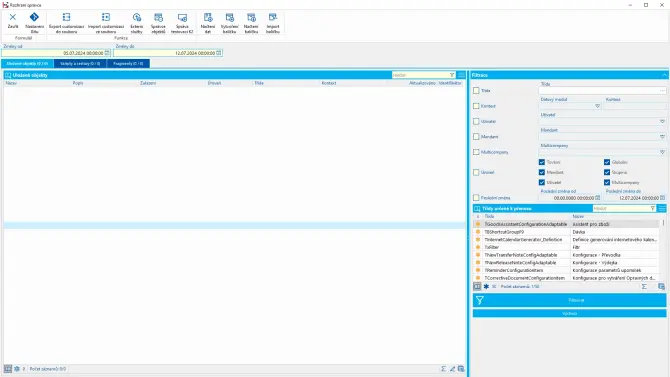
From the K2 version of the album, two smart features are also part of the system - Administrator interface; and Test Environment Management. Thanks to this, you can make a copy of the current version of the system and then develop and test new functions in it.
K2 sends errors and other useful information that occur within the system to the monitoring system. These include the detection of database server or e-shop performance problems. The captured information will help the administrator to root out problems and eliminate them. As part of monitoring, you can also see which modules users actually use. Thanks to this, administrators know exactly what to transfer to a newer version of the system; and what, on the other hand, is not used within the company.
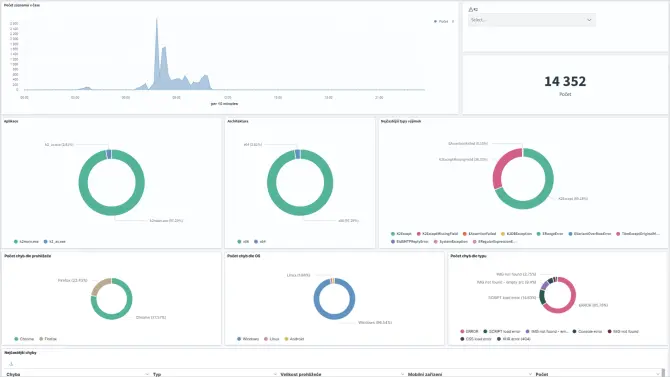
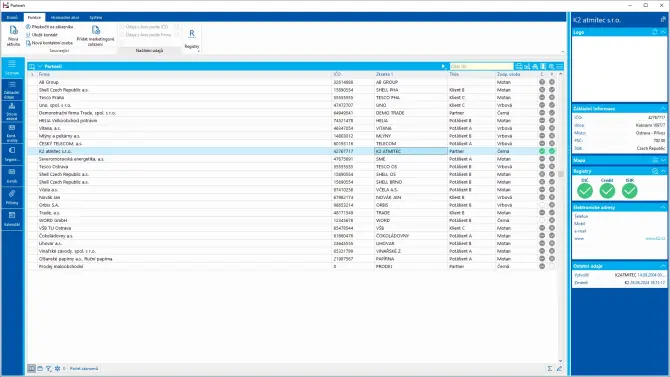
The standard version of K2 includes a number of connections to various external registers. For example, if you want to establish a new supplier or customer, the system can find out and add a lot of useful information about it from public databases (such as Justice, ARES, VIES, Logobox or data boxes).
- You get role settings and permissions for specific users
- You won't forget important things thanks to notifications and alerts
- Schedule regular actions using the task scheduler
- Modify the system's behavior and appearance using scripts, print reports, and the form designer
- Digitize any documents using the Document Management System (DMS)
- You will have an overview of K2 usage
- You will ensure easier system maintenance thanks to monitoring
- Also count on connections to external APIs and registries

