Purchase
Check suppliers as well as your own buyers. With K2, you can track which of the orders is the most advantageous for you. You can rely on long-term data and monitoring of the most favorable offers from your suppliers. The entire process is extremely intuitive and can significantly speed up the purchasing process by suggesting an optimal order.

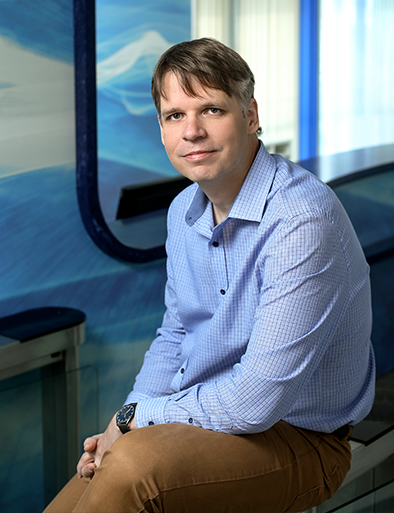
The basic building block of the "Purchase" module is the order issued, to which all other documents relate. In this way, the client gets a perfect overview of the status of order processing directly by item. The result is methodical and programmatic assurance that the delivered article, their quantity and price correspond to the order.
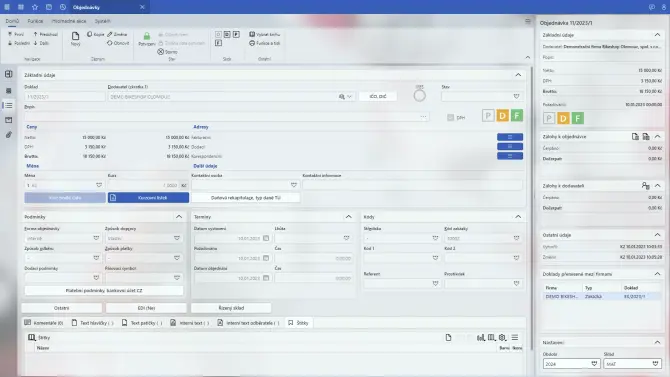
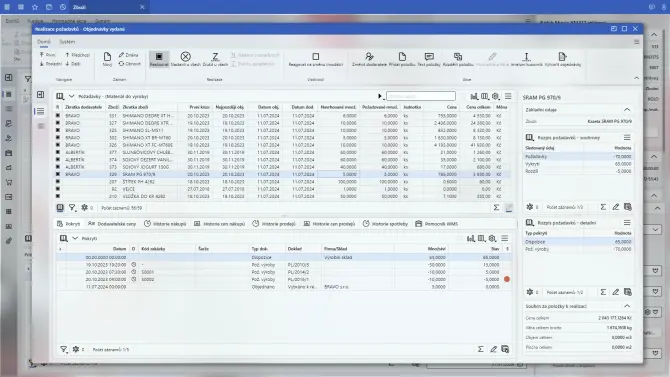
In the draft order, it is possible to take into account, for example, usual movements in the warehouse, volume discounts, delivery speed or package size, in addition to the current requirements of the store or production. The system also automatically selects the optimal supplier according to the specified criteria and, as a result, automatically suggests the user an order corresponding to his current requirements.
In normal practice, goods from multiple orders are often delivered simultaneously or vice versa. In such cases, users will appreciate the effective solution using the so-called multi-document, when it is sufficient to create only one document for all delivered goods and the K2 information system will automatically assign it to the given orders. The system proceeds analogously in the case of received invoices.
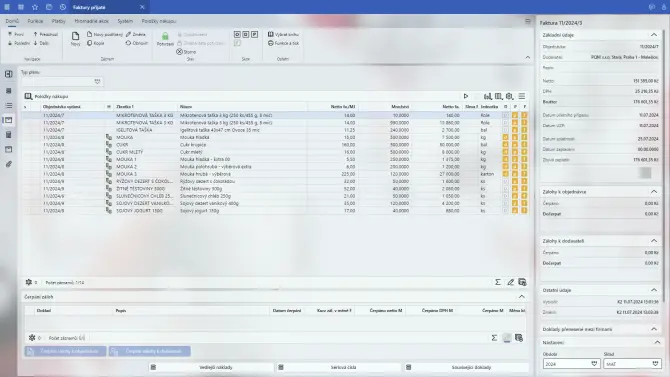
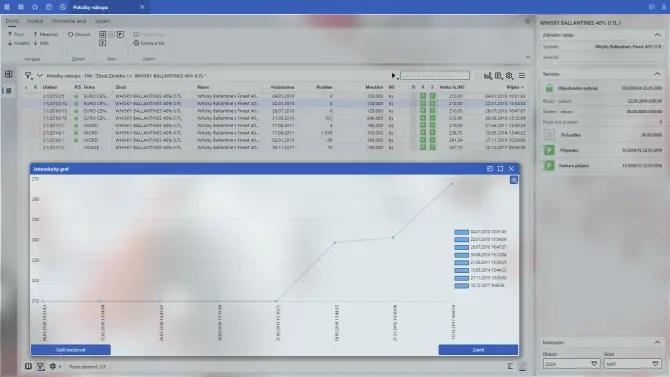
Are you interested in how the price of a particular item is developing? There is nothing easier than viewing a continuous list of a given item across various orders; regardless of partial documents. You can thus easily analyze how and with whom a given item is the most advantageous, or evaluate other trends. As part of the statistics, you can then use summations, aggregations or contingency tables, which are easily available in the system.
Article catalog is one of the most important records in K2 and allows you to record all the necessary data that is needed for the operation of the related modules. In one place, you have an overview of all the settings of the given card, whether from the point of view of the supplier, customer or production. Of course, real statuses of availability or reservations and the possibility to look at any movement of the given card in history are also included.
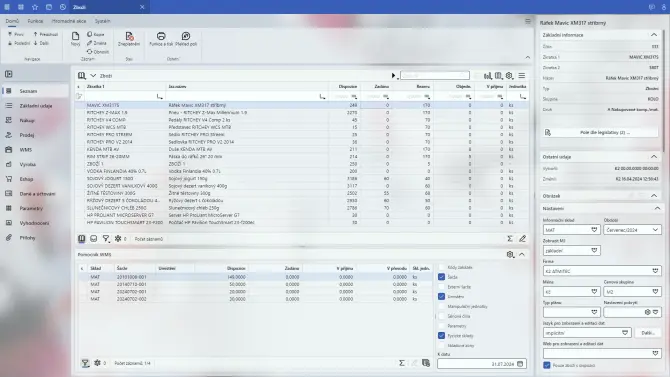
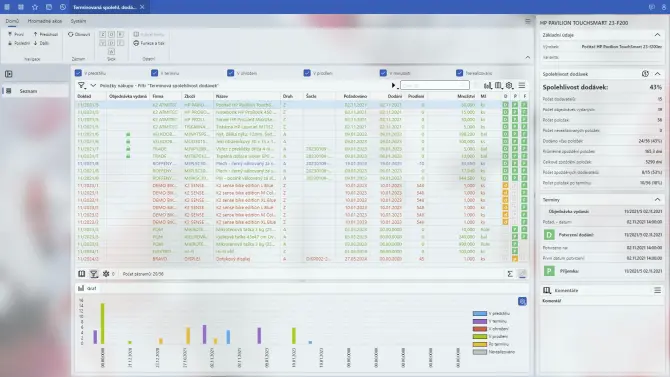
As part of orders, you can evaluate work with deadlines for individual suppliers. For each partial step, all you have to do is enter the order date, the agreed delivery date and then compare whether each of the suppliers actually keeps the times promised in advance.
The K2 system uses and supports electronic data exchange between companies – EDI (Electronic Data Interchange). It is a standardized way of sharing business documents, such as orders, invoices, delivery notices and others, in electronic form. Thanks to this, it is possible to significantly streamline and automate business processes between suppliers and customers.
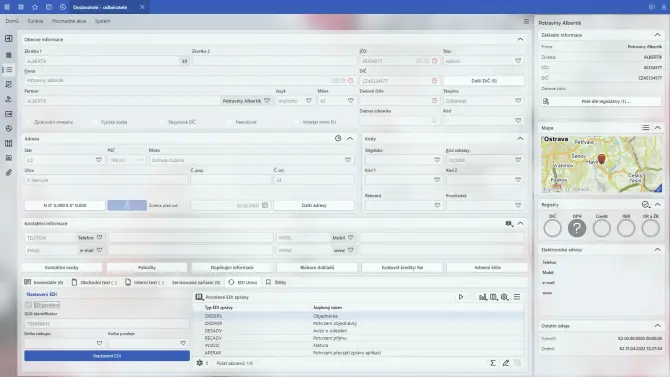
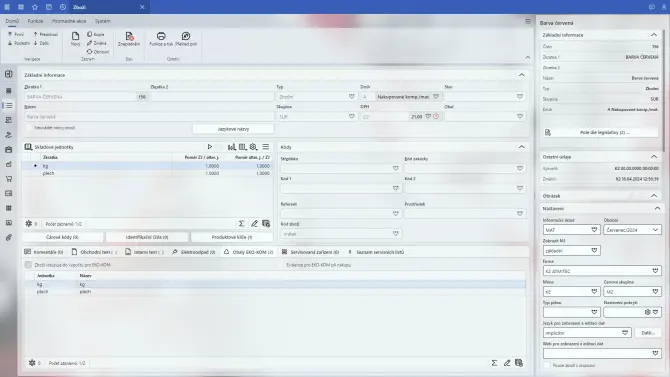
Does your company produce packaging? Then they will definitely appreciate the EKO-KOM Packaging Production function, which is part of the K2 system. And he can complete the entire report for the Packaging Waste Collection and Recycling System from purchase or sale documents.
- Automatic design of orders
- Orders and delivery confirmation
- Invoices including application of advances received
- Supplier price lists and conditions
- Comprehensive database of article
- Item overviews
- Contracts
- EKO-KOM
- EDI
The principle of confirming documents in the K2 information software guarantees that there are no additional changes or adjustments in closed business cases. There is therefore no risk of accidental overwriting or unwanted interventions. The order of confirmation of documents can be set so that it corresponds to the way users work and cannot be violated. It is also possible to block closed periods for invoiced documents.
Thanks to the module for supplier price lists, the buyer has a perfect overview of the current or historical prices of the purchased goods. In addition to long-term or promotional prices, it is possible to register other delivery terms and deadlines. Based on this information, the system itself will propose the optimal supplier based on the current requirements registered in K2.
It may happen that there is a need to purchase article for which the company has not yet selected a suitable supplier. In such a case, it is ideal to first create documents in the Requests module and send them to potential suppliers. The K2 system will then enable the most suitable request to be transferred directly to the issued Order and the article to be ordered in a binding manner.
You will read how in TEREA Cheb they use the K2 system across all areas of the company – buying, selling or media production. Read it
Watch the webinar on the topic of supplier prices and news that will make the work of purchasing department employees easier. Play video (in Czech)
Listen to Pavel Motan's lecture on how purchasing planning and its management using process management should look like in a modern company. Play video (in Czech)

