Back to solution list
Workflow
Handle business processes with us
Company processes in a clea design.
Connection of processes to K2 documents.
User role management.
Approval across multiple companies.
Reduction of paper records.
Speed up the flow of documents within the company
Workflow is a graphic tool for custom definition and setting of company processes. It is an integral part of K2 ERP, it allows you to link processes with any document in the system - so you can work with data from attached documents (e.g. invoice, order, etc.), as well as look up the approval history and all attachments directly on the document at any time. You can approve your steps not only from the system, but also directly from your e-mail.
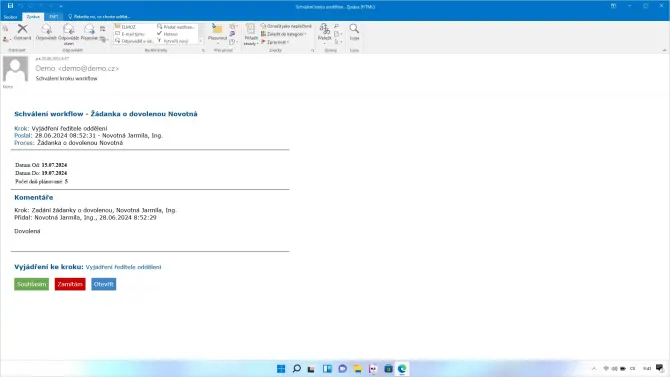

Workflow will significantly simplify the running of processes and speed up the flow of documents that need to be processed in the company.
Adriana Šoltýsková, IMS Manager
Clear graphic tool
Workflow in K2 includes a graphic tool - designer, with which you can define and set your own company procedures and processes in your K2. In addition, no knowledge of programming is required to introduce basic processes - after basic training, you can set up the processes using standard parameters.
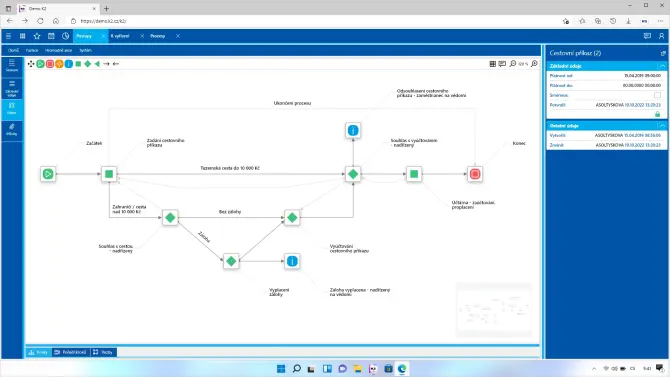
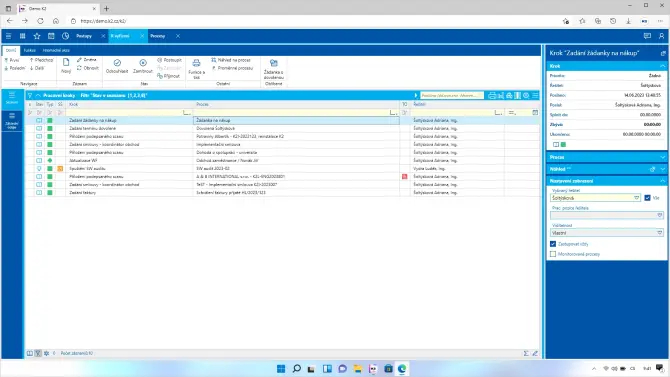
Simply and in one place
Users' work with the workflow is very simple and they solve everything in one place - they monitor and approve their actions in the clear To-do book, they can track the unresolved tasks of their subordinates - while linking to the organizational structure in K2, as well as solving actions for absent colleagues.
All information for task approval
The workflow step form contains all the necessary information to approve the task – attached documents or documents in K2, comments of previous participants in the process, data or data transferred from the document, etc.
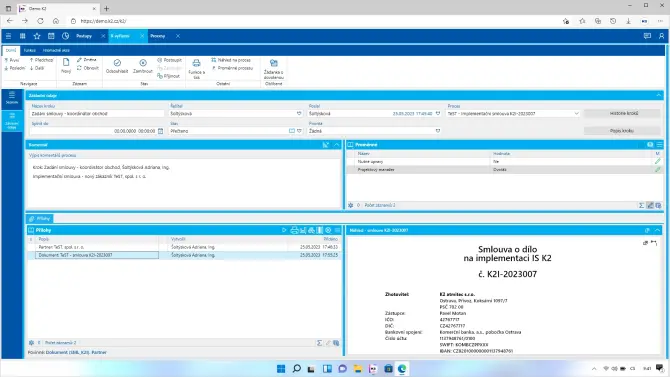
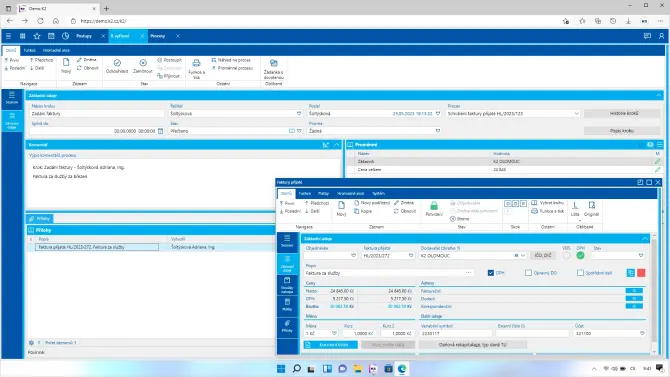
Linking processes with documents
Thanks to the connection of documents in K2 with processes in the workflow, information important for approval can be transferred to the process (e.g. multi-level approval of an invoice according to its price) or conditions for working with the document can be set depending on the course of the process (e.g. set the status of the invoice to Approved after approval of the process etc.)
Why manage company processes with K2?
- You will get a graphic tool for modeling company processes
- Information for approval in one place and clearly
- You can easily approve from e-mail
- You get control over the course of processes
- You will be able to track outstanding steps and tasks
Examples of use
Easy obtaining of process changes
The possibility to make changes in the newly created version, improve it, make it more precise or change its rules, but still use the valid, so far unchanged version of the same procedure header for the currently running processes in the company.
Approval directly from e-mail
K2 allows you to easily approve invoices, documents and any other tasks in the workflow directly from e-mail. Thanks to API integration, you don't have to open the entire system. You can handle everything comfortably from anywhere, just from your e-mail.
Records of operational processes
The K2 information system makes it possible to use workflow for recording and managing both simple processes, such as mail records or minutes from meetings, as well as for managing operational processes (for example, invoicing, holidays or production requests).

